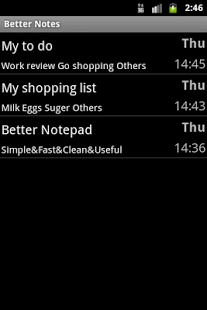Better Notepad 0.0.5
Free Version
Publisher Description
Better Notepad is an another simple, elegant, easy to use notes app.
Feature list:
# create new notes by option menu "New Notes"
# edit notes just click special item
# delete notes if you not need it
# import/export notes
# encrypt notes if you want private
# share notes via SMS, Twitter, Facebook ,ect
if you like this notepad, please rate it for let more people known
if you have any suggests, please send email to me , thanks
Tags:
Notepad,notepad,note,notes ,notelist,text editor,note taking, task, todo list , notepad list ,shopping list,note pad,notebook,notepad app,notepad apps,notepad free,notepad for android,notepad private,notepad with password,notepad with sync,note apps,note app,note book, note books, note everything,note every thing,note thing,note finder,note it,note keeper,note me,note master,note, note maker,note organizer,note reminder,note recorder,note reader,note sync,note taker,note taking,note to self,note taking app,note writer,notes,notes book,notes maker
About Better Notepad
Better Notepad is a free app for Android published in the Office Suites & Tools list of apps, part of Business.
The company that develops Better Notepad is AndyMike. The latest version released by its developer is 0.0.5. This app was rated by 1 users of our site and has an average rating of 5.0.
To install Better Notepad on your Android device, just click the green Continue To App button above to start the installation process. The app is listed on our website since 2011-08-16 and was downloaded 29 times. We have already checked if the download link is safe, however for your own protection we recommend that you scan the downloaded app with your antivirus. Your antivirus may detect the Better Notepad as malware as malware if the download link to org.strive.notes is broken.
How to install Better Notepad on your Android device:
- Click on the Continue To App button on our website. This will redirect you to Google Play.
- Once the Better Notepad is shown in the Google Play listing of your Android device, you can start its download and installation. Tap on the Install button located below the search bar and to the right of the app icon.
- A pop-up window with the permissions required by Better Notepad will be shown. Click on Accept to continue the process.
- Better Notepad will be downloaded onto your device, displaying a progress. Once the download completes, the installation will start and you'll get a notification after the installation is finished.